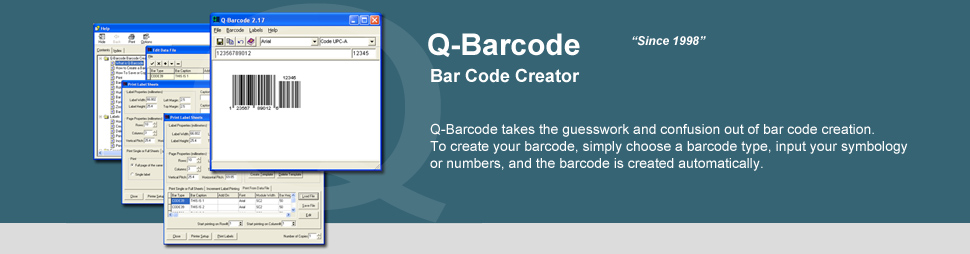Download Q-Barcode Demo
To download the self-installing demo QBCDEMO.EXE directly from this site click here:
 |
QBCDEMO.EXE
version 2.0 Tested on Windows XP through Windows 10 |
Instructions for running demo:
1. Download the QBCDEMO.EXE to your desktop2. Double-click the QBCDEMO.EXE file to begin the installation
3. Follow the installation instructions
Important Notes:
This demo is fully operational. However the ability to SAVE, COPY or use ZOOM has been disabled. To have these options you must purchase the registered version of Q-Barcode. Please take a moment to review the software license agreement.
Thank You for your interest in Q-Barcode!